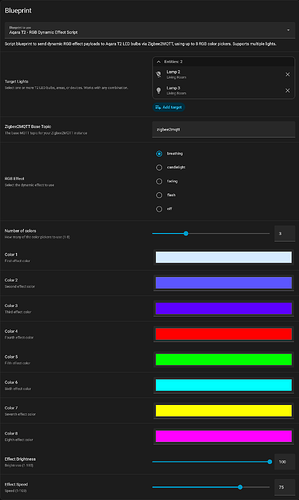After getting my T2 bulbs and trying to get them working in Home Assistant I was a little disappointed to find they weren’t supported by Zigbee2MQTT yet, however it is possible to get them working fully with a little modification.
- If you haven’t yet installed the Zigbee firmware on the bulb, pair them via Bluetooth to the Aqara app on your phone, and install the firmware.
- In your ZigbeeMQTT installation, create the directory zigbee2mqtt/data/external_converters if it doesn’t exist already.
- In that folder, create the file aqara_t2_cct.js containing the linked code: prototype z2m aqara t2 converter · GitHub
- Restart ZigbeeMQTT
- Put ZigbeeMQTT into Permit Join mode.
- Turn the bulb on/off 5 times to put it into pairing mode, the light will slowly pulse.
- It should then be discovered by ZigbeeMQTT and appear in the dashboard.
- The bulb should now appear as a device in Home Assistant.
More discussions on the bulb’s compatibility with ZigbeeMQTT can be found on its Github:
Hopefully out of the box support will be added to ZigbeeMQTT in the future.