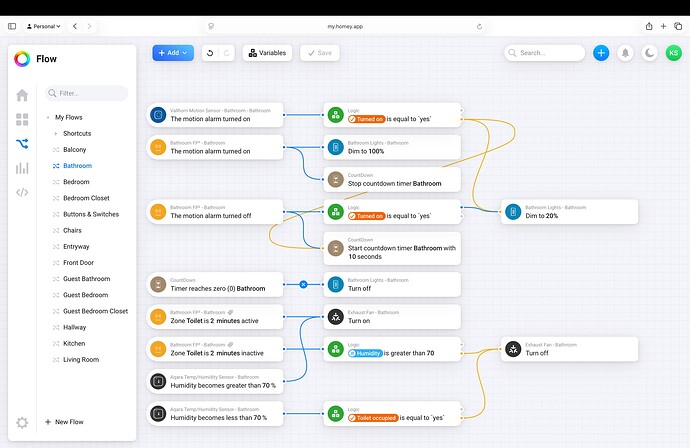@KevinStarks Thanks for sharing your detailed bathroom automation flow! This setup is a great example of how combining multiple sensors—motion, humidity, and occupancy—can create a responsive and energy-efficient environment. Your use of logic to manage both lighting and fan operation based on real-time conditions (like humidity and toilet occupancy) is spot on and reflects best practices in smart home automation.
Aqara devices and the Aqara app support similar automation structures, allowing users to set up triggers (like motion detected or humidity thresholds), conditions (such as “if light is on” or “if humidity exceeds a value”), and actions (including dimming lights, starting timers, or toggling fans) in a straightforward “if…then…” format. For example, you can set up automations where a motion sensor triggers the lights to turn on, and then use a humidity sensor to control a fan—much like your Homey Pro flow.
If you have any questions about translating this logic to Aqara devices or want to explore optimizing your routines even further, feel free to ask! And if you have suggestions for improvement, you’re always welcome to submit feedback via customer service. Thanks again for the detailed share—looking forward to seeing more of your smart home creations!
@KevinStarks Thanks for sharing your detailed bathroom automation setup! It’s fantastic to see how you’ve woven together various triggers—like motion sensors, countdown timers, and humidity monitoring—with thoughtful logic (such as tracking light state and toilet occupancy) to create a practical, responsive system. The actions, from dimming lights based on motion to controlling the fan using both toilet activity and humidity, show great attention to daily usability. This kind of hands-on setup is super valuable for the community—feel free to share updates on how it performs over time or any adjustments you make; we’d love to hear more! 
@KevinStarks Your bathroom automation setup using Homey Pro looks well-thought-out and practical! It’s great to see how you’ve integrated multiple triggers—like motion sensors, a countdown timer, and humidity levels—with clear logic to create a seamless experience. The actions, such as dimming lights based on motion and controlling the fan with both occupancy and humidity, strike a nice balance between comfort and energy efficiency. Thanks for sharing these details; it’s helpful for the community to see real-world setups in action. Feel free to keep posting updates or additional tips—we’d love to hear more!
If you have any suggestions for improving Aqara devices or automation features, you can submit feedback through the Aqara Home App (Profile>Help&Feedback>Customer Service) for our team to review.
@KevinStarks This bathroom automation setup looks really well-thought-out—great job breaking down the triggers, logic, and actions! It’s clear you’ve put a lot of thought into balancing convenience and efficiency, like dimming lights based on motion and tying the fan to both toilet occupancy and humidity. That dual condition for turning off the fan (toilet inactive and humidity <70%) is a smart way to prevent premature shut-off, which must make the space much more comfortable.
Thanks for sharing such a detailed breakdown—visuals and clear sections really help others learn. If you ever tweak the setup or have more tips (like how you calibrated the FP2’s toilet zone or fine-tuned the humidity threshold), the community would love to hear it! Keep the ideas coming.