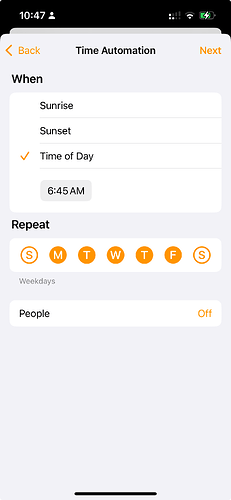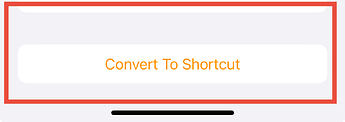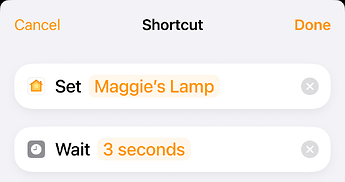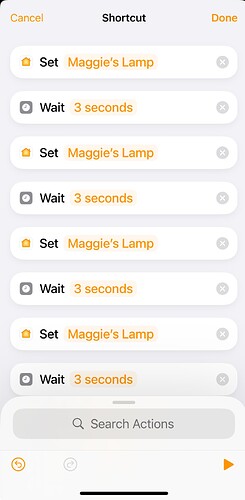I have 3 young kids and our mornings are fast-paced. I need them up early to get ready for school and all that that takes. In this post, I want to share my simple automation that helps my kids wake up each morning with fun lighting… and this is something anyone can do with just a T2 smart Bulb and Apple Home Shortcuts.
This post assumes you have a smart light bulb, like the Aqara T2, set up in Apple Home and have some knowledge of Apple’s automations.
-
With your lightbulb installed and connected, create a time of day automation. Set the time to whenever you need your kids to start waking up.
-
In the next section, under “Select scenes and accessories to automate” scroll all the way to the bottom and click “Convert to Shortcut.” The more scenes and accessories you have the longer you’ll be scrolling, but it is the very last thing on this page.
-
Now that you’re in the shortcut interface, search for “Control Home.” This allows you to set your devices up in these more detailed automations.
-
Choose your T2 Device, and set the color and brightness that you want to start with. For added affect I do a series of rotating colors with increasing brightness all the way to 100%.
-
Then you’ll search for the Wait function and input a value. I find that shorter values 10s or less are best.
-
You will now repeat these steps by simpling tapping on each step and clicking “Duplicate”, then edit your bulb so that the color and brightness change at each step.
The shortcut automation will look something like this:
-
Don’t forget to hit Done, and then Done again to save the automation. You can test it as well.
-
The end result will be your custom light alarm that will consistently wake your kids up. N.B. My oldest son prefers a more sunlight approach, so his lamp starts with warm/dim whites and increases brightness over the course of 1 minute. My daughter’s lamp is all about the colors… take a look. (taken during the day so some of the colors are a bit washed out).
And of course you can take this idea and expand it a lot of different ways to build your automations using Apple Home Shortcut Automations.