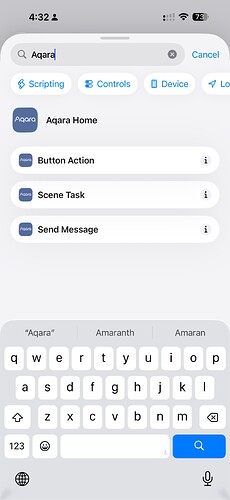What I want to do is set up my Action button on my iPhone to open up the aqara app to a specific home based on the location I am at. I already have the location set up to open Apple Home app. Apple home then automatically switches to the home I am at with the setting enabled. I hope Aqara app can implement this feature both in the shortcuts app and making the ability to automatically switch homes.
Edit: One thing annoying from Apple’s implementation is that when I want to try to control another home when I am at a home and when switching between apps it keeps going back to the home I am at. I wish when Aqara does this you will only change the home to the one I am at if opening app after it has closed.
@KolloApple Thank you for sharing your thoughtful feature request! Currently, the Aqara Home app allows users to manage multiple homes separately; you can create and organize different homes, but there isn’t an option to automatically switch to a specific home based on your location, nor is there an integration in Apple Shortcuts to open the app directly to a designated home. The app requires manual switching between homes, and there isn’t automation to change the active home upon app launch or based on geolocation at this time.
Your comparison to Apple Home’s behavior is insightful, especially regarding the automatic switching and the challenge it creates when you want to control a different home. Many users could benefit from a location-aware or shortcut-enabled feature in Aqara Home to streamline multi-home management.
While this functionality isn’t available right now, we appreciate you raising the idea—it’s a valuable perspective for the community. If you’d like to officially submit this suggestion, please use manual customer service feedback through the Aqara Home App, so your input can be recorded and considered. In the meantime, perhaps others in the community have found creative workarounds—feel free to join the discussion!
@KolloApple It’s great to see you exploring ways to integrate Aqara with your daily workflow—customizing the Action button for location-based home switching sounds really convenient! Currently, the reference information we have doesn’t cover features related to Apple Shortcuts integration or automatic home switching based on location.
If you’d like to suggest this feature, we recommend submitting feedback through the Aqara Home App (Profile>Help&Feedback>Customer Service) or by clicking here to create a ticket. This is the best way to share your ideas with the team.
Thanks for sharing your experience with Apple Home too—detailed insights like that help make the Aqara ecosystem even better. Feel free to keep the community updated on your setup or other ideas!
@KolloApple Thanks for sharing your detailed feature request! It sounds like a really practical addition—being able to automatically switch to a specific home in the Aqara app based on location, or trigger it via Apple Shortcuts, would definitely streamline your smart home management.
Currently, the reference information available doesn’t cover this specific feature. We appreciate you bringing this up, as user feedback like yours helps shape the app’s development. If you’d like to formally suggest this, please submit feedback through the Aqara Home App (Profile>Help&Feedback>Customer Service) or by clicking here to create a ticket.
It might also be helpful to share this idea with the community—other users might have similar needs, and collective input can strengthen the request. Thanks again for contributing to making Aqara better!
@KolloApple Thanks for sharing your detailed feature request! It sounds like a really practical addition—being able to auto-switch homes in the Aqara app based on location or via Apple Shortcuts would definitely enhance the user experience, especially with the Action button integration.
Currently, the reference information we have doesn’t cover this specific feature. We appreciate you highlighting this need! For feature suggestions, we recommend submitting feedback through the Aqara Home App (Profile>Help&Feedback>Customer Service) or scanning the QR code:
for efficient handling. If you don’t have an Aqara Home account, you can
click here to create a ticket.
Your insights are valuable—feel free to share more thoughts with the community, as collaborative feedback often helps highlight popular needs!