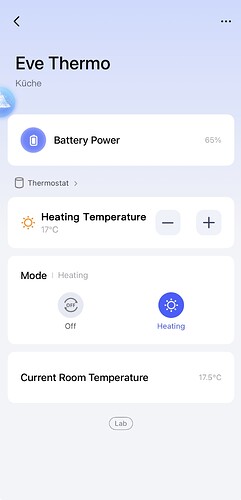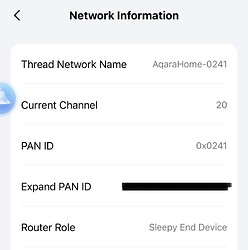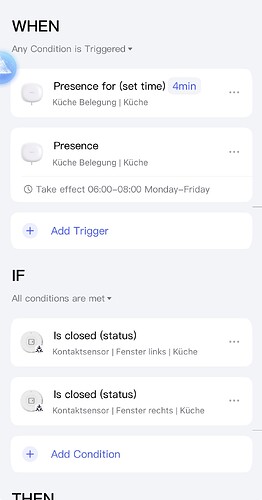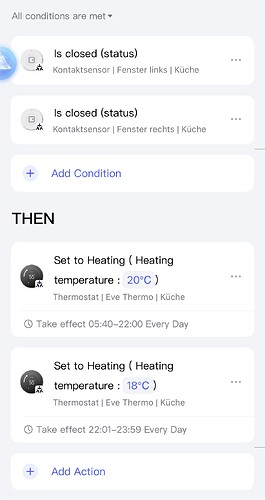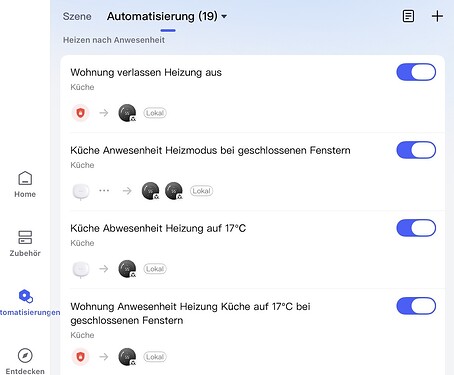With Matter support it finally became possible to use my Eve Thermo radiator thermostat not only in Apple HomeKit, but also directly in the Aqara Home app via the M3 hub.
This opened up new automation options – especially when combining Eve Thermo with Aqara presence and contact sensors.
Here is my setup and what I learned.
First, here’s the Eve Thermo (4. Gen.) in action on my radiator:
Device Details
- Brand/Model: Eve Thermo [4th generation, 2020] (radiator thermostat)
- Type: Radiator heating control
- Connection: Matter over Thread via Aqara M3 Hub (was only HomeKit when I purchased them but Matter upgrade is available on Eve‘s website (Getting started with Matter | evehome.com)
- Location tested: Kitchen
Aqara Home Integration
The pairing was straightforward: the M3 hub quickly detected the Eve Thermo, and since then it has been fully controllable in Aqara Home.
Supported functions in Aqara Home:
- Set heating temperature
- Switch heating mode on/off
- Use in automations with other Aqara devices
My Experience
- Pairing: Smooth, no issues.
- Stability: Controls respond instantly and reliably.
- Limitations: Some advanced Eve app features (like detailed schedules or open-window detection) are not yet visible in Aqara Home.
- Thread role: The device joins my Aqara Thread mesh as a Sleepy End Device, which matches its battery-powered design.
Automations with Aqara Sensors
The real benefit comes from linking Eve Thermo with Aqara presence and window sensors. This makes heating more intelligent and avoids wasting energy.
Example: Heat only when windows are closed and presence is detected
- Trigger: Presence in the kitchen for at least 4 minutes
- Condition: Both kitchen windows are closed
- Action: Eve Thermo sets heating temperature to 20°C
Other rules I use
- Absence rule: If no one is detected for 20 minutes → lower to 17°C.
- Night rule: After 22:00 → reduce to 18°C, during the day → 20°C.
- Away mode: If the Aqara alarm system is armed (Everyone has left) → turn the thermostat off completely.
- Daily patterns: If the presence sensor in the bathroom detects a person for at least 5 minutes during morning hours → turn the thermostat to 20°C and pre-heat the kitchen
Local Automations
An important detail: all the automations I created in the Aqara Home app for Eve Thermo are local automations.
This means they run directly between the devices connected to the same M3 hub – without relying on the internet or even the Wi-Fi router. This ensures the heating rules remain reliable and fast, even if the internet connection is down.
You can recognize local automations by the “Lokal” label shown in the Aqara Home app.
Summary
Integrating Eve Thermo into Aqara Home via Matter was seamless. Combined with Aqara sensors, it enables smart, presence-based heating: the radiator only runs when people are using the room and windows are shut.
This saves energy, reduces manual intervention, and shows how well third-party Matter devices can expand the Aqara ecosystem.