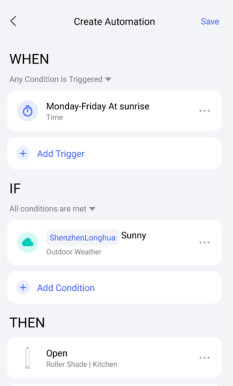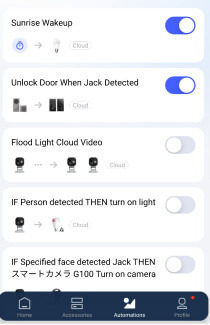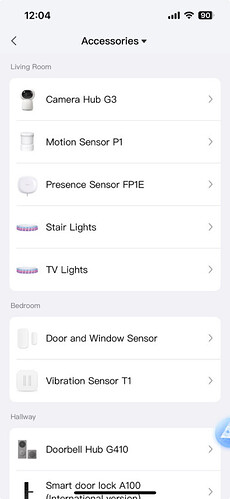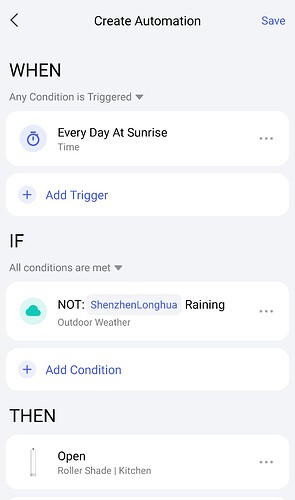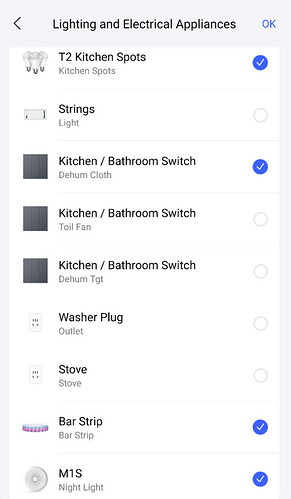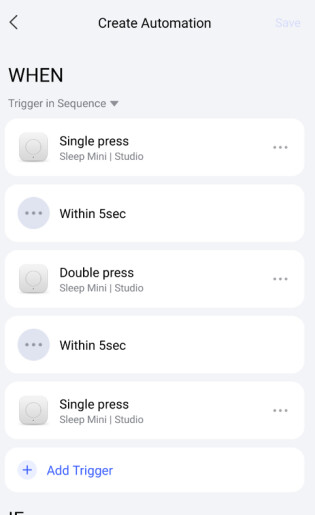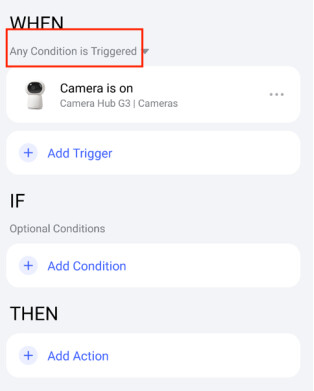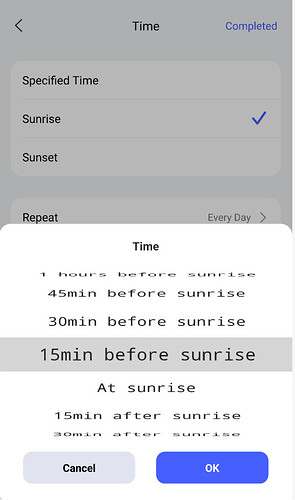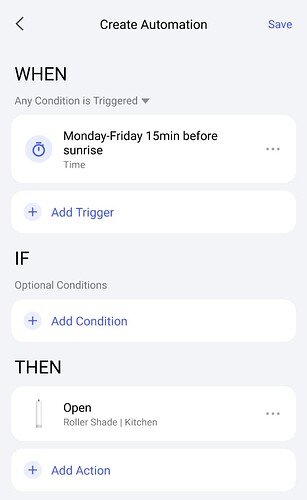Upate:
Automation 2.0 is here! ![]() Update your Aqara Home app to version 6.0 to explore the new experience. Feel free to share your feedback with the Forum!
Update your Aqara Home app to version 6.0 to explore the new experience. Feel free to share your feedback with the Forum!
Beta testers wanted! Comment in this thread if you would like to be a Beta tester. Power users and normal users both wanted, as Automations 2.0 will affect all Aqara Home uers. (The beta tester recruitment has closed.)
Automations 2.0 offer more features, deeper customization, and smarter condition handling than ever before, giving you greater control and flexibility to build the exact automation your home needs.
Trigger and State Conditions
Currently, Aqara has IF THEN logic for building automations. 2.0 is adding IF to the state conditions. Here is a screen shot of how it will look.
IF is optional, and adds a condition to the automation. So, in the screenshot start my automation WHEN the sun rises on a weekday, open the curtains IF it’s sunny outside. If it’s not sunny outside, then the curtains won’t rise because cloudy rainy weather just makes me even more sleepy.
The IF logic allows you to set extra conditions on your automations to make them even more specific and customized.
UI
The UI has been updated to be more streamlined and less cluttered. Accessories are now their own category that are organized by room. Also, automations now have a graphic of the accessories (devices) that are used in the automation, as in the picture below.
Also, when configuring WHEN/THEN conditions, accessories (devices) now are organized by the room they are located in, as seen here.
Condition State and NOT Logic
Building on the IF conditions, you can set the condition to Not Met, so the automation will only trigger if a specific condition is not met. For example, building on the curtain example, if I don’t mind cloudy, sunny or snowy weather in the morning, but rain makes me sleepy, I set my automation to WHEN the sun rises, IF it’s NOT raining, THEN open the curtains.
Bulk Device Selection
When configuring automations with multiple devices, you can now bulk select them. So, instead of adding each device individually to a single THEN action, you can select Batch Control and add them all at once. In the example below I have all the lights turn on, so I just used batch control and bulk selected them. Much easier configuration.
Sequential Triggering
Sequential triggering allows you to add sequential conditioning conditions to your WHEN condition. So, in this example we have a button, and if you press it in the sequence “single press, double press, single press” then a specific automation will execute. With this method, you can configure wireless switches endlessly using specific patterns to trigger scenes and automations. One single button can trigger as many scenes/automations as you can build or remember.
Just select the condition “Any Condition is Triggered” under WHEN to enable sequential triggering.
Sunrise Sunset
Sunrise and Sunset is now a trigger function on the Time trigger on the WHEN condition. You can also choose 15-minute intervals before/after sunset/sunrise up to an hour, and then 1 hour up to 4.
So, if you are interested in becoming a beta tester for Automations 2.0, please comment in this thread within 2 days (before July 23rd at 6 A.M. PDT) and we will reach out to you. If you have around 10+ devices in your home and regularly use Aqara automations, please let us know because this feature really shines in larger, more complicated systems, but because this new feature affects everybody, all are welcome to participate. Make sure you have access to the email you used to register with at Aqara Forum, as that’s how we will contact you.
Update: we will extend the participation deadline. The comments on Aqara Forum will be accepted until Jul 25th noon Beijing time (6:00 AM CET, midnight ET, and 9:00 PM PT).